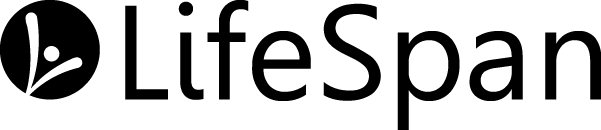Want to customize your LifeSpan treadmill desk or bike desk? Follow the directions below for your treadmill desk setup and to activate personal settings. These instructions apply to the 2016 or later models: TR800-DT5, TR1200-DT5, TR1200-DT7, TR5000-DT5, TR5000-DT7, and the C3-DT5 exercise desks, as well as the 2018 and later models of the TR800-DT3, TR1200-DT3, TR5000-DT3, and C3-DT3. You'll know if you desk has Bluetooth capabilities if there is a Bluetooth button located on the console.
How to Access Your Desks Settings Mode:
- Make sure the treadmill/bike is paused.
- Press and hold Stop/Reset for one second.
- Press and hold Change Display for one second to go to Settings mode.
- Press the Up Arrow key to go to the various settings.
- Press Start to select the setting you wish to adjust.
- Press the arrow keys to adjust the value of the setting.
- Press Start to save the setting value.
- Press Stop to exist Settings mode.
Setting |
Display Shows |
Choice 1 (default) |
Choice 2 |
|---|---|---|---|
| Clock Set | CK | n/a | n/a |
| Intelli-Guard — stops the walking belt if you don’t walk on it for 20 seconds. | Guard | ON | OFF |
| Reset Speed — normally the treadmill always starts at 0.4 mph. If you change this setting to OFF, the treadmill will start at the previous walking speed. | RESET | OFF | ON |
| Beep — you can turn the safety beep off. | BEEP | ON | OFF |
| Maximum Speed — the maximum operating speed of the treadmill in mph. | L | 2.0 | 4.0 |
| Pre-Set Speed Function — enables or disables this function; if OFF, the Pre-Set key does nothing. | SET | ON | OFF |
| Pre-Set Speed — sets the speed of the Pre-Set function. | SP | 1.5 | n/a |
| User Weight — the default weight, which is used to calculate estimated calories. | T | 150 | n/a |
| Units of Measure — Imperial or Metric | U | ENGL | M |
| Automatic Bluetooth Syncing — instead of having to press the Bluetooth key, the console will sync with the app any time your phone is within an inch of the console — just like your favorite activity tracker. | BT-A | OFF | ON |
| Multi-User if you are using a treadmill desk where there are other treadmill desks, a co-worker might wander over to you and accidentally sync your data onto their phone if you are using Automatic Bluetooth Syncing. If you turn Multi-User ON, it automatically disables Automatic Bluetooth Syncing. | USER | NO | YES |